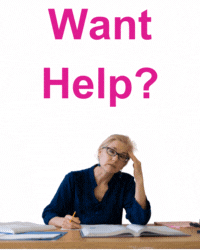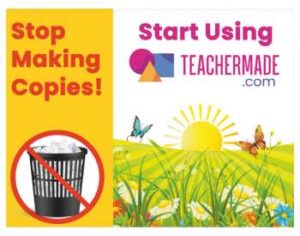Someone asked me yesterday if I knew of a simple voice recording service to replace the one that Drop.io offered before announcing their shut down. Vocaroo could be a good replacement for the Drop.io voice recording service.
Someone asked me yesterday if I knew of a simple voice recording service to replace the one that Drop.io offered before announcing their shut down. Vocaroo could be a good replacement for the Drop.io voice recording service.
Vocaroo is a free service that allows users to create audio recordings without the need to install any software. You don’t even have to create an account to use Vocaroo. All you need to provide is a microphone. I used the microphone built into my MacBook to make the recording below. To create a recording just go to Vocaroo.com, click record, grant Vocaroo access to your mic, and start talking. After completing your recording, Vocaroo gives you the choice to publish it or to scrap it and try again.
What I like about Vocaroo besides the ability to record without installing software is the option to embed the recording anywhere, Vocaroo provides the embed code for you. You can also download your recording, just look for the download link at the bottom of the page (it’s small and easily overlooked).
Applications for Education
Vocaroo is an easy, free service that teachers and students can use to create audio recordings for use in slide shows or in blogs and websites. I’ve seen Vocaroo being used to embed audio recordings into Google Earth place marks.